Convert PDF files into JPG Images for Better Management
April 16, 2025 (10 months ago)

Everyone wants to manage their essential documents from students to office workers. Converting PDF documents into JPG images makes managing files easier than ever. PDF files are ideal for storing immersive content within a single file. However, if they include multiple pages full of content, then users might face inconveniences while opening or sharing them. Conversely, JPG images bring easiness. JPG images can be viewed from anywhere and let you manage each page of a PDF file separately, making it easy to handle essential files. Having this type of control helps you better organize your files, especially with more data or multi-page documents.
Another benefit you can avail by converting a PDF into a JPG is that you can explore them more swiftly or prevent them from being lost. Moreover, you can store them in the cloud or a drive as they consume less storage rather than PDF files. Conversely, you can rename each page after converting it into JPG to save them based on topics or media files. It also simplifies creating new documents as you can add a certain page into notes or sheets except for accessing the entire file. On the other hand, images load faster on every device and do not require the download of any special application to open. Converting PDF documents into JPG also simplifies storing them into folders rather than saving them as zip files. File safety is another reason why image format is preferred. After conversion, your files are no longer forced into one single PDF, and every single page is saved individually, so losing all your data at once is no longer an issue. Furthermore, pictures can be shared through any platform, or you can attach them anywhere in online posts.
Editing them is also not difficult as you can open them on your smartphone and retouch them without any restriction. In contrast, PDF files require you to open a PDF editor to edit a certain text or media file, which could be a tough job. Managing a PDF file is not much easier as you need to align content or extract every single page separately without affecting the rest, which can take a lot of time. However, converting them into JPG can save you from such hurdles as you can extract all the pages at once with no extra effort. Keeping files in JPG format also reduces confusion.
It makes deleting, replacing, or moving single pages easier as required, but not the entire document. PDF to JPG converter streamlines the file conversion, making it easy for users to manage their important files. This way, you can spend less time converting PDFs and keep them in order for your projects or other work. PDF to JPG converter is an all-in-one tool you can easily access. It lets users manage their important PDF files by transforming them into JPGs. It provides full control over the converted image files and empowers users to save, open, print and share them more easily than other formats. You can get rid of expensive PDF converters or unzip files and much more by turning a PDF into a JPG.
Recommended For You

A Comprehensive Guide for Converting PDF to JPG Online
Today, everyone prefers sharing documents online through social platforms, but sometimes, sending large-size PDFs becomes hard. However, most people convert PDF files to JPG format for personal or other purposes. Converting PDFs to JPG images can be very useful, especially when you are working on presentations. Besides, it also helps get out ..

Best Online Tool for Turning PDF Files to Images
There are several popular formats for creating or saving documents, but PDF has become one of the most used and popular among others. It preserves the formatting and layout but converts a PDF into a JPG, making it more convenient to access. On the other hand, transforming a PDF into a picture can help for multiple purposes, from opening it on a device ..

Convert A PDF to High Quality JPG For Free
Many users require to extract images from PDFs to share them individually or view PDF documents in a more accessible format. Converting a PDF into a JPG is the best and most convenient option for fulfilling such tasks. The internet is full of numerous online tools you can rely on for PDF to JPG conversion, but most of them work on paid subscriptions. ..

Convert PDF files into JPG Images for Better Management
Everyone wants to manage their essential documents from students to office workers. Converting PDF documents into JPG images makes managing files easier than ever. PDF files are ideal for storing immersive content within a single file. However, if they include multiple pages full of content, then users might face inconveniences while opening or ..

Convert Unlimited PDF files to JPG without lowering Content Quality
Converting PDF to JPG format might be useful in different situations to help manage files efficiently. Compared to PDF files, JPG images are accessible easily and can be viewed without using any particular app. Moreover, the JPG format is ideal for sharing files or other digital uses. This PDF to JPG converter is an outstanding online tool that comes ..
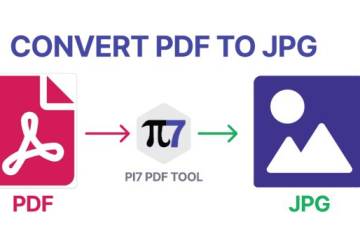
Instant PDF to JPG Conversion with No Signup
PDF files are known for their flexibility, and hundreds of thousands of users globally use them. However, transforming them into JPG becomes convenient because of this online tool that lets users extract images or turn a whole PDF into JPG without requiring an account to be created. Using this tool eliminates the need of providing email details ..